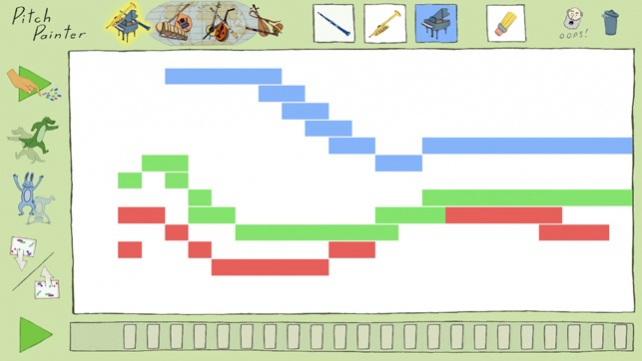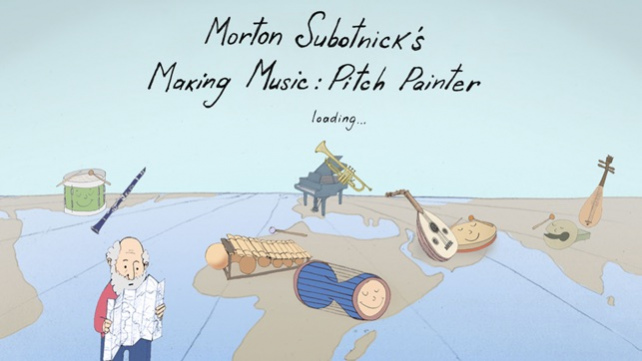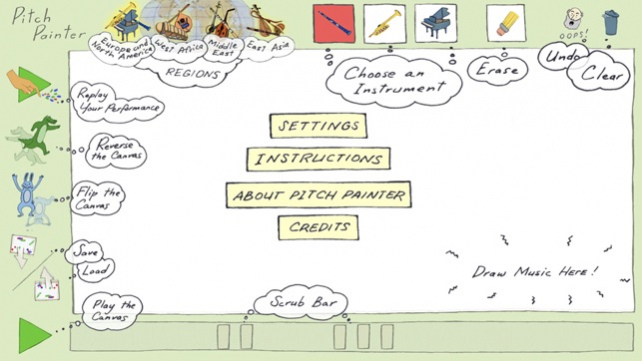Mort Subotnick's Pitch Painter 1.70
Paid Version
Publisher Description
Pitch Painter is a musical finger painting app that is simple yet surprisingly sophisticated.
2013 ON for Learning Award Winner!
Morton Subotnick presents a new way for your kids to create music. Pitch Painter is a musical finger painting app that is simple yet surprisingly sophisticated. While engaged in creative musical play, the child will be introduced to a variety of musical instrumental sounds and authentic scale tunings from four regions of the world.
features:
-designed specifically for ages 3-5.
-select 3 instrumental sounds from each of 4 different regions of the world.
-Hear what you are creating as you paint it using up to three fingers at one time.
-play the "canvas" in many different ways:
-hear exactly how you painted it.
-hear it as a normal piece of ‘written’ music played from left to right.
-hear how it sounds upside down, backwards
-scrub it like a DJ
-erase notes you don’t want.
-save and load your compositions.
-detailed instructions for parents and educators.
Oct 7, 2017 Version 1.70
This app has been updated by Apple to use the latest Apple signing certificate.
-iOS 11 support
-fix for iPad1 rotation issues
About Mort Subotnick's Pitch Painter
Mort Subotnick's Pitch Painter is a paid app for iOS published in the Kids list of apps, part of Education.
The company that develops Mort Subotnick's Pitch Painter is Morton Subotnick. The latest version released by its developer is 1.70.
To install Mort Subotnick's Pitch Painter on your iOS device, just click the green Continue To App button above to start the installation process. The app is listed on our website since 2017-10-07 and was downloaded 22 times. We have already checked if the download link is safe, however for your own protection we recommend that you scan the downloaded app with your antivirus. Your antivirus may detect the Mort Subotnick's Pitch Painter as malware if the download link is broken.
How to install Mort Subotnick's Pitch Painter on your iOS device:
- Click on the Continue To App button on our website. This will redirect you to the App Store.
- Once the Mort Subotnick's Pitch Painter is shown in the iTunes listing of your iOS device, you can start its download and installation. Tap on the GET button to the right of the app to start downloading it.
- If you are not logged-in the iOS appstore app, you'll be prompted for your your Apple ID and/or password.
- After Mort Subotnick's Pitch Painter is downloaded, you'll see an INSTALL button to the right. Tap on it to start the actual installation of the iOS app.
- Once installation is finished you can tap on the OPEN button to start it. Its icon will also be added to your device home screen.